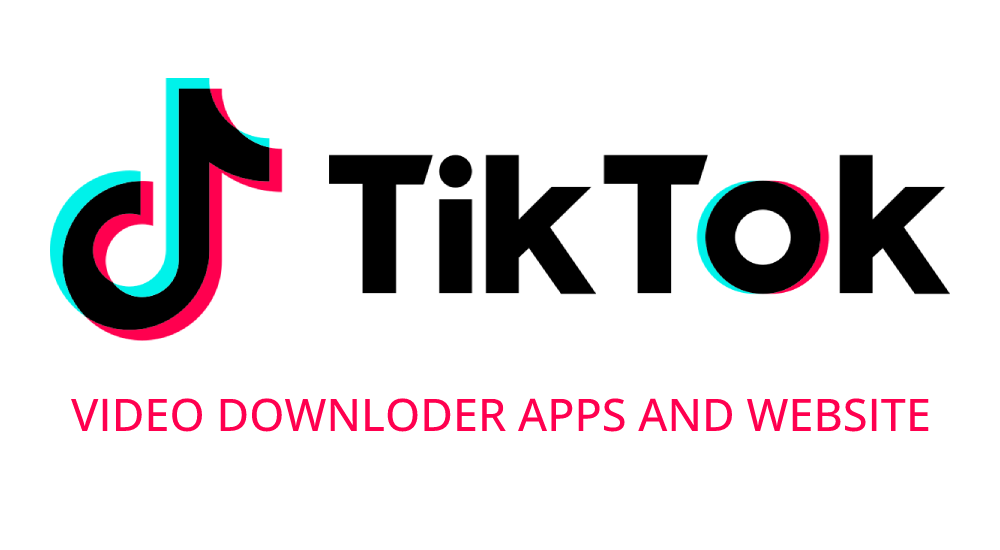TikTok has become one of the most popular social media platforms, showcasing entertaining and viral videos created by millions of users worldwide. While TikTok offers a great way to consume content, there may be times when you come across a video that you'd like to download and keep. In this article, we'll explore the methods to download viral TikTok videos on your laptop, iPhone, and Android devices, and the available resources that allow you to do so.
Downloading TikTok Videos on Laptop
TikTok Video Downloader Websites
Several online platforms allow you to download TikTok videos by simply entering the video's link. Popular websites like SaveTiktok, MusicallyDown, and Snaptik provide this service. You only need to copy the TikTok video link and paste it into the provided field on the downloader website. Once done, click on the download button, and the video will be saved to your laptop's storage.
Browser Extensions
If you frequently download TikTok videos, browser extensions can simplify the process. For Google Chrome, extensions like "TikTok Video Downloader" and "Video Downloader Plus" are available. Install the desired extension, navigate to the TikTok video you wish to download, and click on the extension's icon. It will provide you with the download link, allowing you to save the video to your laptop.
Free Tiktok Video Download Website
| Resource Name | URL |
|---|---|
| SaveTiktok | https://www.savetiktok.io/ |
| MusicallyDown | https://www.musicallydown.com/ |
| Snaptik | https://www.snaptik.app/ |
| Qload.info | https://qload.info/ |
| TikTokDownloadOnline | https://tiktokdownload.online/ |
| TikMate | https://tikmate.online/ |
| TokLoader | https://tokloader.com/ |
| TikTok Online | https://tiktok-online.com/ |
| TikTok Downloader | https://tiktok-downloader.com/ |
| TikTok Video Saver | https://tiktokvideosaver.com/ |
These resources provide convenient platforms for downloading TikTok videos on your laptop. Remember to respect the intellectual property rights of content creators and only download videos for personal use or with proper authorization.
Downloading TikTok Videos on iPhone
Using the TikTok App
If you are an iPhone user, you can download TikTok videos directly from the app itself. Find the TikTok video you want to save, and tap on the "Share" button on the screen's right side. From the available options, select "Save Video." The video will be saved to your iPhone's camera roll, making it easily accessible offline.
Shortcut App
The Shortcut app on iPhone allows you to create automation routines. By utilizing a pre-made shortcut like "TikTok Downloader," you can easily download TikTok videos. Install the Shortcut app from the App Store, search for the "TikTok Downloader" shortcut, and add it to your library. Whenever you want to download a TikTok video, simply run the shortcut, and it will be saved to your camera roll.
Free Tiktok Video Download on iPhone APP/URL
| Resource | URL/App Store Link |
|---|---|
| TikTok App | Download on the App Store |
| TikTok Downloader Shortcut | TikTok Downloader Shortcut |
| Snaptube | Download Snaptube |
| VidMate | Download VidMate |
| TubeMate | Download TubeMate |
| SaveTiktok | Visit SaveTiktok |
| MusicallyDown | Visit MusicallyDown |
| Instube | Download Instube |
| Snappea | Download Snappea |
| Sfull.net | Visit Sfull.net |
Please note that the availability and reliability of these resources may vary, and it's important to exercise caution and respect copyright laws when downloading TikTok videos.
Downloading TikTok Videos on Android
Video Downloader Apps
Android users can download TikTok videos using various third-party apps. Apps like Snaptube, VidMate, and TubeMate allow downloading videos from TikTok. Install one of these apps from the Google Play Store, open it, and enter the TikTok video link in the provided field. You can then select the desired video quality and initiate the download process.
Using Online Downloaders
Similar to laptop users, Android users can also rely on online video downloaders websites such as SaveTiktok, MusicallyDown, and Snaptik. Visit any of these websites using your Android device's browser, paste the TikTok video link, and click on the download button. The video will be downloaded and saved to your device's storage.
Download Tiktok videos on your Android Phone
| Resource | Play Store Link |
|---|---|
| 1. Snaptube | Snaptube |
| 2. VidMate | VidMate |
| 3. TubeMate | TubeMate |
| 4. TikTok Video Downloader | TikTok Video Downloader |
| 5. Video Downloader for TikTok | Video Downloader for TikTok |
| 6. Snack Video Downloader | Snack Video Downloader |
| 7. Tmate Video Downloader | Tmate Video Downloader |
| 8. TikTokMate | TikTokMate |
| 9. TikTok Downloader | TikTok Downloader |
| 10. Snaptik | Snaptik |
Please note that it's always recommended to exercise caution when downloading and using third-party apps. Ensure that you read and understand the permissions and terms of service before installing any application.
Downloading viral TikTok videos on your laptop, iPhone, or Android device is now easier than ever, thanks to various resources available. Whether you prefer online video downloader websites, browser extensions, or dedicated mobile apps, there are options to suit your preferences. Just remember to respect the intellectual property rights of the creators and only download videos for personal use or with proper authorization. Enjoy saving your favorite TikTok videos and keep the entertainment going even when you're offline!